Configure backup schedules
Scale plan feature
Configurable Backups are available in the Scale and Enterprise plans. To upgrade, visit the plans page in the cloud console.
To configure the backup schedule for a service, go to the Settings tab in the console and click on Change backup configuration.

This opens a tab to the right where you can choose values for retention, frequency, and start time. You will need to save the chosen settings for them to take effect.
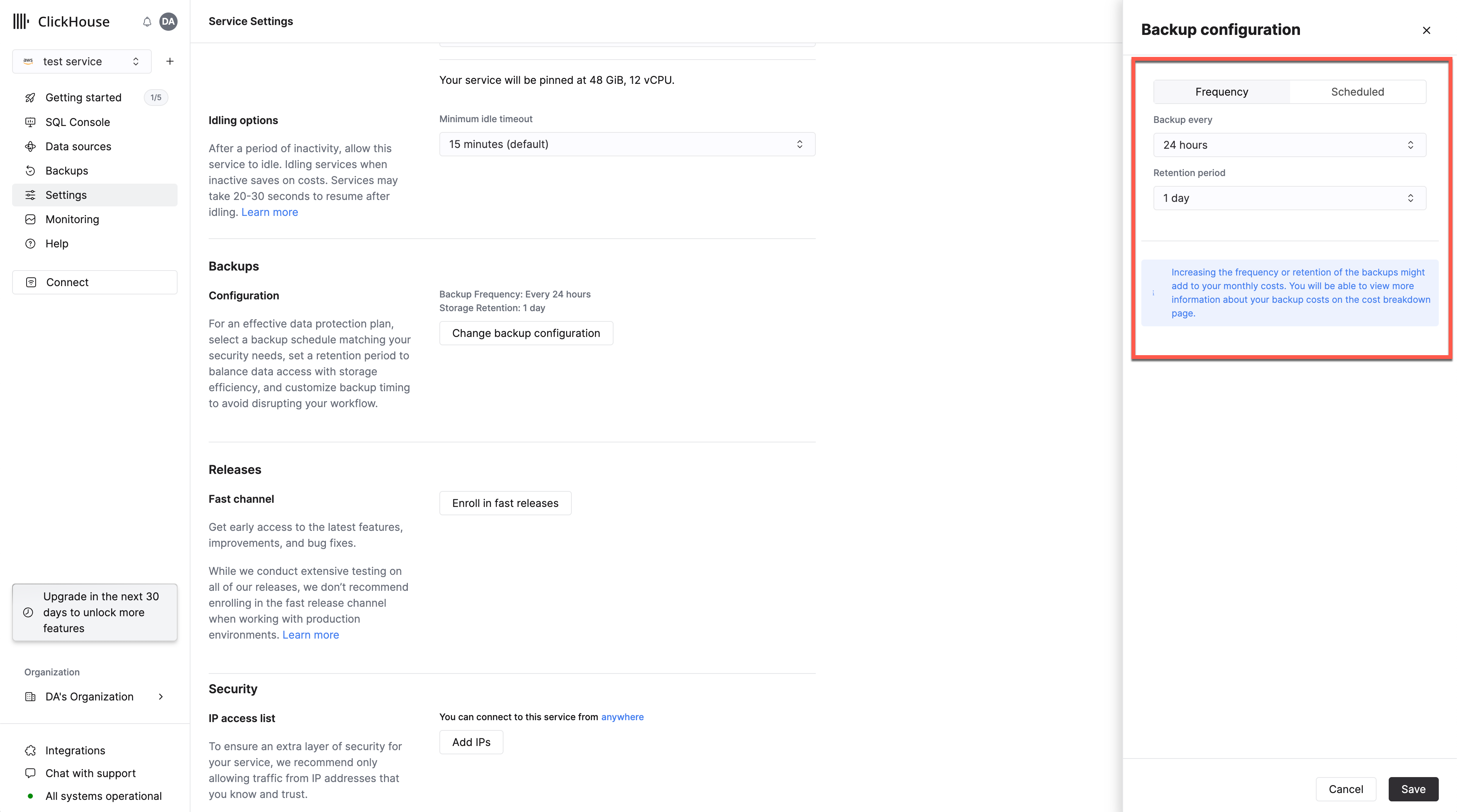
примечание
Start time and frequency are mutually exclusive. Start time takes precedence.
примечание
Changing the backup schedule can cause higher monthly charges for storage as some of the backups might not be covered in the default backups for the service. See "Understanding backup cost" section below.

